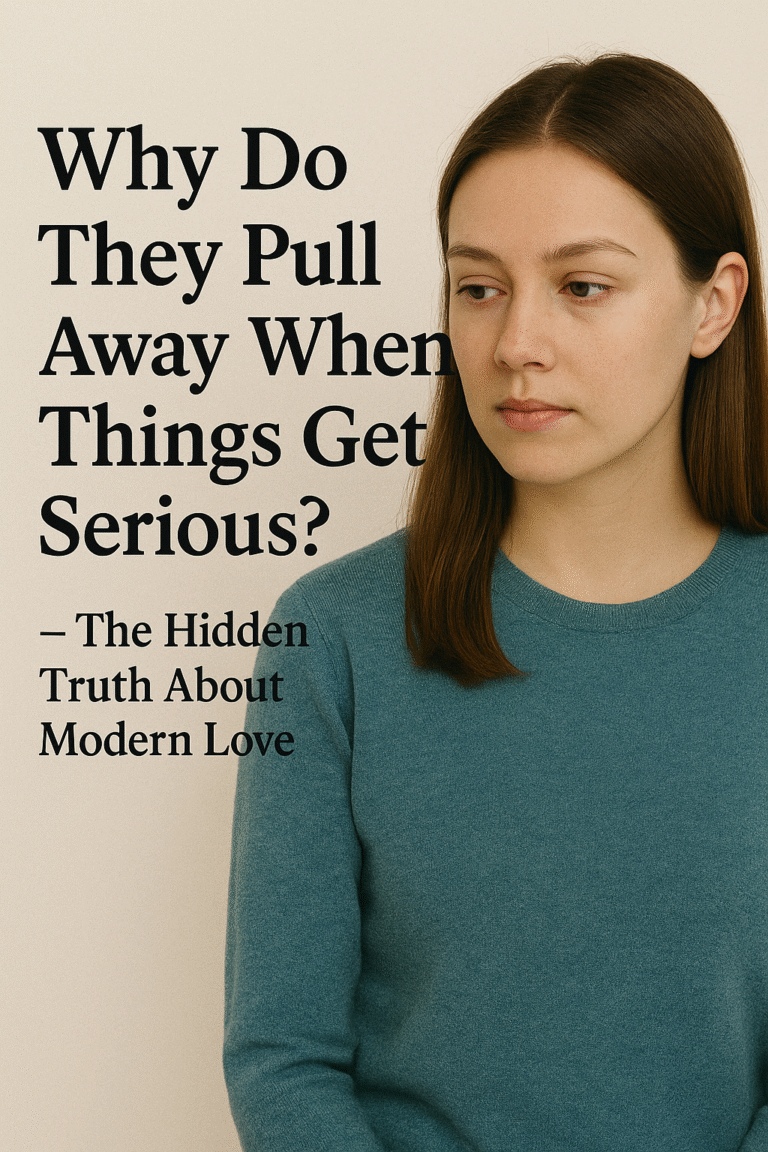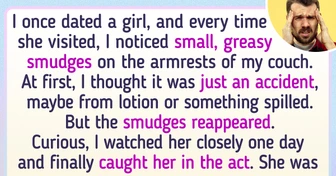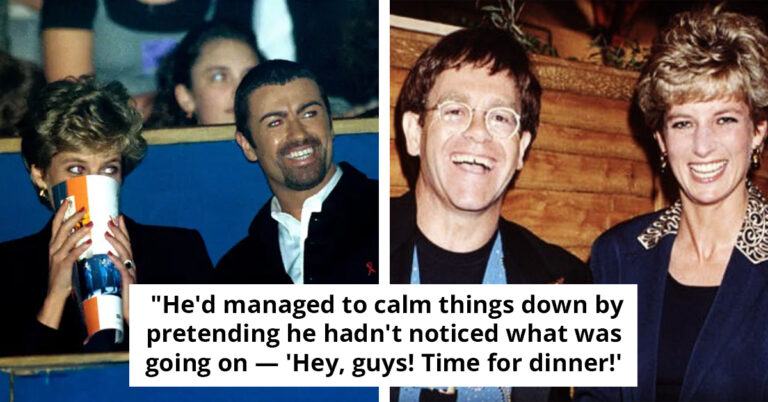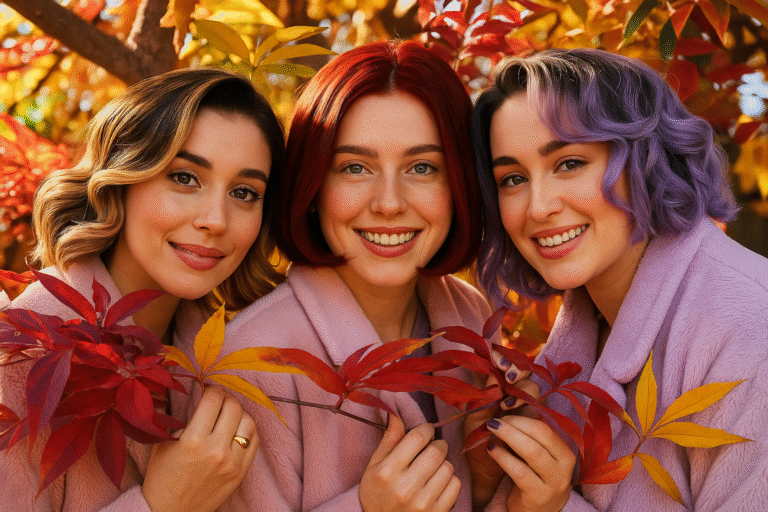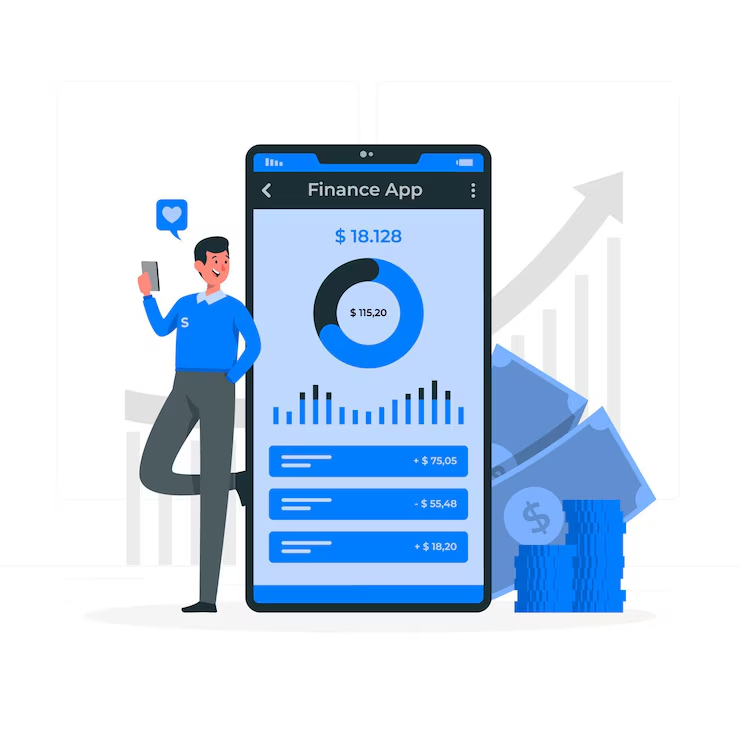

YNAB teaches you to save ahead for big costs. For example, you plan for car repairs in advance. Then you never face a surprise bill. Plus, YNAB offers workshops and guides. These help you build a healthy money habit.
Key Features of YNAB
- Zero based budgeting
- Goal oriented saving tools
- Workshops and live support
- Detailed reports and trend charts
3. PocketGuard
PocketGuard focuses on simplicity. It shows how much you can spend “in your pocket” after bills and savings. It links to your accounts and tags transactions. Then it does the math for you. So you never worry about overspend.
Also, PocketGuard has a feature called “In My Pocket.” It shows your free cash in big numbers. This clear view helps you decide if you can grab lunch out or skip it. Plus, you can set limits for each category and get alerts.
Key Features of PocketGuard
- “In My Pocket” free cash display
- Auto sync and tags
- Budget limits with alerts
- Simple charts and reports
4. Goodbudget
Goodbudget uses the envelope system. You set up virtual envelopes for each category, like rent or groceries. Then you assign money to each envelope. When you spend, you deduct from the envelope. This method keeps you honest.
Goodbudget works on multiple devices. You and a partner can sync the same budget. That makes it great for families or roommates. Also, it offers weekly and monthly reports. These show how you used each envelope.
Key Features of Goodbudget
- Virtual envelope system
- Sync across devices
- Shared budgets for partners
- Weekly and monthly reports
5. Wally
Wally is a free app that tracks spending by receipt. You snap a photo of your receipt and Wally reads it. Then it logs the expense. It supports many currencies and languages. That makes it handy for travelers.
Wally also lets you set budgets and goals. It has charts for spending patterns. Plus, you can add notes and tags to each entry. This extra detail helps you spot habits, like too many coffee runs.
Key Features of Wally
- Receipt scanning and OCR
- Multi currency support
- Budget and goal setup
- Tags and notes for details
Conclusion
Finding the best apps for tracking expenses and saving money makes budgeting easy. You see where your cash goes. Then you set goals and hit them. Apps like Mint, YNAB, PocketGuard, Goodbudget, and Wally offer solid tools. Choose one that fits your style. Then build the habit of tracking daily. Over time, you watch your savings grow. Start today and take control of your money.